My Assistant
| Welcome Guest ( | Register ) |
|
|
|
 Dec 2 2006, 11:01 PM Dec 2 2006, 11:01 PM
Post #1
|
|
|
Gizmondo DEADGUY.... Group: Homebrewers Posts: 2,835 Joined: 19-December 05 From: HELL, UK Member No.: 978 Gizmondo Owner: Yes My Points:68 |
Final Burn Alpha 0.05 alpha For PocketPc/Smartphones And Now Gizmondo Unit.
First off, go here for credits, and then down load the 3 files: fbauds.part01.rar ( 500k ) Number of downloads: 598 fbauds.part02.rar ( 500k ) Number of downloads: 530 fbauds.part03.rar ( 21.29k ) Number of downloads: 492 http://www.modaco.com/index.php?showtopic=247894 This is the FBAUDS.EXE file for PC, this is for making the cache files (Its a lot better this way) Then Head over to: http://fileforum.betanews.com/detail/982996940/1 And get the FULL FinalBurn Emulator for PC (Just Hit the download icon) Unzip the FULL FinalBurn Emulator to a temp folder, then unzip the fbauds.part01.rar into the same temp folder as FULL FinalBurn. Now load your roms into the PC emu and see if thay make a cache file, if thay do check the file is under 26 megabytes, if it is then this will work for the giz version (only CPS 2 and some NeoGeo roms make a cache). Once you have installed the giz version you can copy the cache file from the pc version to your giz sd card cache and that save's time (and a bug). You don't have to do this on a PC with FinalBurn PC emulator, it can be done with the giz, BUT there are some problems doing it this way, 1 is if the cache is to big for gizzes little memory it will d**ky fit (Put up an out of memory requester and not work for that game), 2 when its creating the cache it dont seem to be doing eneything, so wait about 5 to 10 mins and then click the X up the top to close, NOT THE CANCEL Button as it does not save the cache and your have to do it again............ Gizmondo Final Burn will load from Fireflys launcher and Zektor Launcher, it will load Windows CE mode for you and load eCursor. If you have never used Windows CE mode before don't worry its safe and the launcher does all the work for you, so heres how to hide the taskbar, so it don't get in the way: 1: Click START, then SETTINGS then TASKBAR AND START MENU with your cursor. 2: Make sure AUTO HIDE and ALWAYS ON TOP are ticked, Then just off the screen click OK with cursor. 3: Click START and then SUSPEND, wait for screen to go black, wait for a few seconds then hold your POWER Button for about 10+ seconds. We SUSPEND for the settings to be saved to the registy (never forgets to hide the taskbar then). Now Hold Down HOME + POWER for about 10+ seconds and this will reboot your giz. Once giz has loaded up, launch FinalBurn. Set your sound settings: Then Click Button OK. If you what your sound settings saved after a reboot or power on, then do the SUSPEND (No 3:), but you don't have to reboot again. Now you can load a rom: make sure you have some roms installed to your SD CARD\FinalBurn\Roms\ Tick the SHOW ONLY AVAILABLE, then RESCAN (Rescan every time you add roms to folder) Click once on a rom file then buttom OK button. And now its playing a game. Now if its a rom file that i have'nt tryed then the keys will not work, so download and follow these instructions: To quit FinalBurn do this: Bring up your taskbar then click the second blank icon with REWIND button, a close option should appear, now highlight this and click PLAY Button, now it will quit (Metal Slug Crashes here, dont worry just press RIGHT TRIGGER and wait a while it will quit.. To play a game you will need to hide eCursor, Just press you POWER button once to hide the cusor, press it once again to unhide the cursor. If you press the RIGHT TRIGGER of you giz it will pause the game, you then need to unhide the cursor and click on the game screen to unpause the game (so don't press RIGHT TRIGGER). Then Hide the cursor again. I think thats it, i hope i've not missed something here................. The Downloads: For FireFlys Launcher: For Zektors Launcher: Unzip file, copy FinalBurn FOLDER to root of SD CARD and use launcher to play......... If using Zektors launcher then it will reappear, just press your STOP button to quit it......... This is Using LocknLoad and eCursor by Sweetlilmre, so many thanks for his great work on these tools..... TheReaper (IMG:style_emoticons/default/wink.gif)
Attached File(s)
 WinTaskHide01.jpg ( 62.91K ) Number of downloads: 175 WinTaskHide01.jpg ( 62.91K ) Number of downloads: 175 WinTaskHide02.jpg ( 50.56K ) Number of downloads: 103 WinTaskHide02.jpg ( 50.56K ) Number of downloads: 103 WinTaskHide03.jpg ( 49.52K ) Number of downloads: 100 WinTaskHide03.jpg ( 49.52K ) Number of downloads: 100 SoundSet01.jpg ( 38.62K ) Number of downloads: 124 SoundSet01.jpg ( 38.62K ) Number of downloads: 124 SoundSet02.jpg ( 46.47K ) Number of downloads: 125 SoundSet02.jpg ( 46.47K ) Number of downloads: 125 LoadRom01.jpg ( 76.1K ) Number of downloads: 122 LoadRom01.jpg ( 76.1K ) Number of downloads: 122 GamePlay01.jpg ( 141.55K ) Number of downloads: 124 GamePlay01.jpg ( 141.55K ) Number of downloads: 124 ToQuit01.jpg ( 50.01K ) Number of downloads: 111 ToQuit01.jpg ( 50.01K ) Number of downloads: 111 FinalBurn_FF.zip ( 370.69K ) Number of downloads: 432 FinalBurn_FF.zip ( 370.69K ) Number of downloads: 432 FinalBurn_Zek.zip ( 370.68K ) Number of downloads: 377 FinalBurn_Zek.zip ( 370.68K ) Number of downloads: 377 FinalBurnGIZ_Ksetup.zip ( 913bytes ) Number of downloads: 291 FinalBurnGIZ_Ksetup.zip ( 913bytes ) Number of downloads: 291 |
|
|
|
|
|
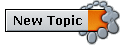 |
 TheReaperUK Final Burn Alpha Emulator........... Dec 2 2006, 11:01 PM
TheReaperUK Final Burn Alpha Emulator........... Dec 2 2006, 11:01 PM
 TheReaperUK Ooops forgot to tell you all, you need the NEOGEO ... Dec 3 2006, 03:18 AM
TheReaperUK Ooops forgot to tell you all, you need the NEOGEO ... Dec 3 2006, 03:18 AM

 Graham Thanks TheReaperUk Looking forward to playing Met... Dec 3 2006, 09:52 AM
Graham Thanks TheReaperUk Looking forward to playing Met... Dec 3 2006, 09:52 AM
 aguirrech you are great!! Dec 3 2006, 10:19 AM
aguirrech you are great!! Dec 3 2006, 10:19 AM
 Tommi ALL HAIL THE DEADMAN!! Dec 3 2006, 12:18 PM
Tommi ALL HAIL THE DEADMAN!! Dec 3 2006, 12:18 PM

 Astoreth Works great, thanks alot ! :-) I nearly had i... Dec 3 2006, 12:54 PM
Astoreth Works great, thanks alot ! :-) I nearly had i... Dec 3 2006, 12:54 PM
 Tommi hi Astoreth, welcome to the forums/madhouse what e... Dec 3 2006, 01:56 PM
Tommi hi Astoreth, welcome to the forums/madhouse what e... Dec 3 2006, 01:56 PM

 Astoreth QUOTE(Tommi @ Dec 3 2006, 02:56 PM) 11998... Dec 3 2006, 02:24 PM
Astoreth QUOTE(Tommi @ Dec 3 2006, 02:56 PM) 11998... Dec 3 2006, 02:24 PM

 TheReaperUK QUOTE(Astoreth @ Dec 3 2006, 02:24 PM) 11... Dec 3 2006, 02:34 PM
TheReaperUK QUOTE(Astoreth @ Dec 3 2006, 02:24 PM) 11... Dec 3 2006, 02:34 PM
 Tommi FIREFLY'S LAUNCHER Dec 3 2006, 02:37 PM
Tommi FIREFLY'S LAUNCHER Dec 3 2006, 02:37 PM
 Astoreth Thanks alot, but i took a quick look at FireFlys L... Dec 3 2006, 02:51 PM
Astoreth Thanks alot, but i took a quick look at FireFlys L... Dec 3 2006, 02:51 PM

 TheReaperUK QUOTE(Astoreth @ Dec 3 2006, 02:51 PM) 12... Dec 3 2006, 02:59 PM
TheReaperUK QUOTE(Astoreth @ Dec 3 2006, 02:51 PM) 12... Dec 3 2006, 02:59 PM
 Spoonatron Nice one TheReaper I'm having trouble playin... Dec 3 2006, 10:10 PM
Spoonatron Nice one TheReaper I'm having trouble playin... Dec 3 2006, 10:10 PM
 Astoreth Hope you dont mind if i answer... :-) If you foll... Dec 4 2006, 07:52 AM
Astoreth Hope you dont mind if i answer... :-) If you foll... Dec 4 2006, 07:52 AM

 TheReaperUK QUOTE(Astoreth @ Dec 4 2006, 07:52 AM) 12... Dec 4 2006, 05:56 PM
TheReaperUK QUOTE(Astoreth @ Dec 4 2006, 07:52 AM) 12... Dec 4 2006, 05:56 PM
 Spoonatron Thanks Astoreth . I finally found the right neoge... Dec 4 2006, 10:43 AM
Spoonatron Thanks Astoreth . I finally found the right neoge... Dec 4 2006, 10:43 AM

 Astoreth QUOTE(Spoonatron @ Dec 4 2006, 11:43 AM) ... Dec 4 2006, 05:07 PM
Astoreth QUOTE(Spoonatron @ Dec 4 2006, 11:43 AM) ... Dec 4 2006, 05:07 PM
 osaba thanks TheReaperUK will try this evening Dec 4 2006, 01:09 PM
osaba thanks TheReaperUK will try this evening Dec 4 2006, 01:09 PM
 supaimposter Does power drift and out run work on this version ... Dec 4 2006, 07:28 PM
supaimposter Does power drift and out run work on this version ... Dec 4 2006, 07:28 PM

 TheReaperUK QUOTE(supaimposter @ Dec 4 2006, 07:28 PM... Dec 4 2006, 08:56 PM
TheReaperUK QUOTE(supaimposter @ Dec 4 2006, 07:28 PM... Dec 4 2006, 08:56 PM

 M3R hello i have a window error when i want run game... Dec 1 2007, 03:21 PM
M3R hello i have a window error when i want run game... Dec 1 2007, 03:21 PM
 Timmy Whys it called FinalBurn? Dec 4 2006, 09:01 PM
Timmy Whys it called FinalBurn? Dec 4 2006, 09:01 PM

 TheReaperUK QUOTE(Timmy @ Dec 4 2006, 09:01 PM) 12025... Dec 4 2006, 09:07 PM
TheReaperUK QUOTE(Timmy @ Dec 4 2006, 09:01 PM) 12025... Dec 4 2006, 09:07 PM
 sweetlilmre QUOTE(TheReaperUK @ Dec 3 2006, 01:01 AM)... Dec 4 2006, 10:27 PM
sweetlilmre QUOTE(TheReaperUK @ Dec 3 2006, 01:01 AM)... Dec 4 2006, 10:27 PM
 TheReaperUK UPDATE now ready on first page second post down, P... Dec 5 2006, 10:09 PM
TheReaperUK UPDATE now ready on first page second post down, P... Dec 5 2006, 10:09 PM
 Tommi thats like asking people to read a README.... nev... Dec 5 2006, 10:11 PM
Tommi thats like asking people to read a README.... nev... Dec 5 2006, 10:11 PM

 TheReaperUK QUOTE(Tommi @ Dec 5 2006, 10:11 PM) 12041... Dec 5 2006, 11:43 PM
TheReaperUK QUOTE(Tommi @ Dec 5 2006, 10:11 PM) 12041... Dec 5 2006, 11:43 PM
 Tommi know whats scary tho, i was just sitting here and ... Dec 5 2006, 11:53 PM
Tommi know whats scary tho, i was just sitting here and ... Dec 5 2006, 11:53 PM
 nausea QUOTEUnzip the FULL FinalBurn Emulator to a temp f... Dec 7 2006, 05:05 AM
nausea QUOTEUnzip the FULL FinalBurn Emulator to a temp f... Dec 7 2006, 05:05 AM
 nausea whoop-dee-f**kin'-doo! got Metal Slug and... Dec 7 2006, 06:48 AM
nausea whoop-dee-f**kin'-doo! got Metal Slug and... Dec 7 2006, 06:48 AM
 nausea i'm having a problem here, i think.. how lon... Dec 8 2006, 05:29 AM
nausea i'm having a problem here, i think.. how lon... Dec 8 2006, 05:29 AM

 TheReaperUK QUOTE(nausea @ Dec 8 2006, 05:29 AM) 1208... Dec 8 2006, 05:57 PM
TheReaperUK QUOTE(nausea @ Dec 8 2006, 05:29 AM) 1208... Dec 8 2006, 05:57 PM
 nausea alright, i thought you had to make the caches on y... Dec 9 2006, 06:22 AM
nausea alright, i thought you had to make the caches on y... Dec 9 2006, 06:22 AM

 TheReaperUK QUOTE(nausea @ Dec 9 2006, 06:22 AM) 1210... Dec 10 2006, 10:52 PM
TheReaperUK QUOTE(nausea @ Dec 9 2006, 06:22 AM) 1210... Dec 10 2006, 10:52 PM
 Rivroner All CPS2 games are making cache in PC?, i can´t ge... Dec 11 2006, 11:45 PM
Rivroner All CPS2 games are making cache in PC?, i can´t ge... Dec 11 2006, 11:45 PM

 TheReaperUK QUOTE(Rivroner @ Dec 11 2006, 11:45 PM) 1... Dec 11 2006, 11:52 PM
TheReaperUK QUOTE(Rivroner @ Dec 11 2006, 11:45 PM) 1... Dec 11 2006, 11:52 PM

 Astoreth QUOTE(TheReaperUK @ Dec 12 2006, 12:52 AM... Dec 12 2006, 06:16 PM
Astoreth QUOTE(TheReaperUK @ Dec 12 2006, 12:52 AM... Dec 12 2006, 06:16 PM

 TheReaperUK QUOTE(Astoreth @ Dec 12 2006, 06:16 PM) 1... Dec 12 2006, 11:05 PM
TheReaperUK QUOTE(Astoreth @ Dec 12 2006, 06:16 PM) 1... Dec 12 2006, 11:05 PM

 Astoreth QUOTE(TheReaperUK @ Dec 13 2006, 12:05 AM... Dec 13 2006, 02:17 PM
Astoreth QUOTE(TheReaperUK @ Dec 13 2006, 12:05 AM... Dec 13 2006, 02:17 PM
 nausea 0.007 out now. Don't know how much the improve... Dec 15 2006, 08:44 PM
nausea 0.007 out now. Don't know how much the improve... Dec 15 2006, 08:44 PM

 TheReaperUK QUOTE(nausea @ Dec 15 2006, 08:44 PM) 122... Dec 15 2006, 11:57 PM
TheReaperUK QUOTE(nausea @ Dec 15 2006, 08:44 PM) 122... Dec 15 2006, 11:57 PM
 Astoreth I will give 0.07 a try on the giz.... works great ... Dec 16 2006, 07:30 AM
Astoreth I will give 0.07 a try on the giz.... works great ... Dec 16 2006, 07:30 AM
 nausea I only tried the new version with the Neo Geo game... Dec 16 2006, 08:18 AM
nausea I only tried the new version with the Neo Geo game... Dec 16 2006, 08:18 AM

 TheReaperUK QUOTE(nausea @ Dec 16 2006, 08:18 AM) 122... Dec 16 2006, 02:55 PM
TheReaperUK QUOTE(nausea @ Dec 16 2006, 08:18 AM) 122... Dec 16 2006, 02:55 PM

 Astoreth I had no problems installing it either... just cop... Dec 16 2006, 07:48 PM
Astoreth I had no problems installing it either... just cop... Dec 16 2006, 07:48 PM

 TheReaperUK QUOTE(Astoreth @ Dec 16 2006, 07:48 PM) 1... Dec 16 2006, 07:53 PM
TheReaperUK QUOTE(Astoreth @ Dec 16 2006, 07:48 PM) 1... Dec 16 2006, 07:53 PM
 DisgruntleElf Great emulator. Is there anyway to shut down from... Jul 11 2007, 09:03 PM
DisgruntleElf Great emulator. Is there anyway to shut down from... Jul 11 2007, 09:03 PM
 wizzkid You rock man! Jul 22 2007, 10:14 PM
wizzkid You rock man! Jul 22 2007, 10:14 PM
 xenon_soft Great!!! I am enjoying it now include... Jul 25 2007, 11:10 PM
xenon_soft Great!!! I am enjoying it now include... Jul 25 2007, 11:10 PM
 tulilupe i cant use it there is not any roms when i tick ... Jul 25 2007, 11:32 PM
tulilupe i cant use it there is not any roms when i tick ... Jul 25 2007, 11:32 PM

 TheReaperUK QUOTE(tulilupe @ Jul 26 2007, 12:32 AM) 1... Jul 26 2007, 10:31 PM
TheReaperUK QUOTE(tulilupe @ Jul 26 2007, 12:32 AM) 1... Jul 26 2007, 10:31 PM
 xenon_soft Actually I have tested some games that the PC emul... Jul 26 2007, 10:49 PM
xenon_soft Actually I have tested some games that the PC emul... Jul 26 2007, 10:49 PM

 TheReaperUK QUOTE(xenon_soft @ Jul 26 2007, 11:49 PM)... Jul 26 2007, 11:30 PM
TheReaperUK QUOTE(xenon_soft @ Jul 26 2007, 11:49 PM)... Jul 26 2007, 11:30 PM
 DisgruntleElf Thanks for this great port. This is the emulator t... Sep 7 2007, 02:38 AM
DisgruntleElf Thanks for this great port. This is the emulator t... Sep 7 2007, 02:38 AM

 TheReaperUK QUOTE(DisgruntleElf @ Sep 7 2007, 03:38 A... Sep 7 2007, 09:25 PM
TheReaperUK QUOTE(DisgruntleElf @ Sep 7 2007, 03:38 A... Sep 7 2007, 09:25 PM
 DisgruntleElf Ahhh...So the good news is I can take any future F... Sep 8 2007, 02:11 AM
DisgruntleElf Ahhh...So the good news is I can take any future F... Sep 8 2007, 02:11 AM

 TheReaperUK QUOTE(DisgruntleElf @ Sep 8 2007, 03:11 A... Sep 8 2007, 12:39 PM
TheReaperUK QUOTE(DisgruntleElf @ Sep 8 2007, 03:11 A... Sep 8 2007, 12:39 PM
 DisgruntleElf You need a specific NeoGeo BIOS for the PPC versio... Dec 1 2007, 08:50 PM
DisgruntleElf You need a specific NeoGeo BIOS for the PPC versio... Dec 1 2007, 08:50 PM
 TheReaperUK As DisgruntleElf said............. You need the n... Dec 1 2007, 10:13 PM
TheReaperUK As DisgruntleElf said............. You need the n... Dec 1 2007, 10:13 PM

 M3R Viva la Russia neo-po.bin is here: Bios, ... Dec 3 2007, 09:56 AM
M3R Viva la Russia neo-po.bin is here: Bios, ... Dec 3 2007, 09:56 AM

 josh92176 QUOTE(M3R @ Dec 3 2007, 09:56 AM) 157833 ... Dec 3 2007, 04:32 PM
josh92176 QUOTE(M3R @ Dec 3 2007, 09:56 AM) 157833 ... Dec 3 2007, 04:32 PM

 TheReaperUK QUOTE(josh92176 @ Dec 3 2007, 04:32 PM) 1... Dec 3 2007, 09:45 PM
TheReaperUK QUOTE(josh92176 @ Dec 3 2007, 04:32 PM) 1... Dec 3 2007, 09:45 PM
 M3R scuse-me but i have a other windows error! : ... Dec 15 2007, 03:20 PM
M3R scuse-me but i have a other windows error! : ... Dec 15 2007, 03:20 PM

 josh92176 QUOTE(M3R @ Dec 15 2007, 03:20 PM) 158421... Dec 15 2007, 04:04 PM
josh92176 QUOTE(M3R @ Dec 15 2007, 03:20 PM) 158421... Dec 15 2007, 04:04 PM
 M3R Yes, with all the games! Dec 15 2007, 04:25 PM
M3R Yes, with all the games! Dec 15 2007, 04:25 PM

 josh92176 QUOTE(M3R @ Dec 15 2007, 04:25 PM) 158428... Dec 15 2007, 05:27 PM
josh92176 QUOTE(M3R @ Dec 15 2007, 04:25 PM) 158428... Dec 15 2007, 05:27 PM

 TheReaperUK QUOTE(josh92176 @ Dec 15 2007, 05:27 PM) ... Dec 15 2007, 09:46 PM
TheReaperUK QUOTE(josh92176 @ Dec 15 2007, 05:27 PM) ... Dec 15 2007, 09:46 PM
 elyardj05 i'm sorry but the gizmondo is hardware, its no... Dec 16 2007, 01:05 AM
elyardj05 i'm sorry but the gizmondo is hardware, its no... Dec 16 2007, 01:05 AM

 TheReaperUK QUOTE(elyardj05 @ Dec 16 2007, 01:05 AM) ... Dec 16 2007, 03:09 AM
TheReaperUK QUOTE(elyardj05 @ Dec 16 2007, 01:05 AM) ... Dec 16 2007, 03:09 AM

 kerplunk Reaper, Thanks for this outstanding port! It... Feb 1 2008, 02:59 PM
kerplunk Reaper, Thanks for this outstanding port! It... Feb 1 2008, 02:59 PM

 kerplunk Does anyone know where to download and what versio... Feb 6 2008, 03:04 PM
kerplunk Does anyone know where to download and what versio... Feb 6 2008, 03:04 PM

 jens.l QUOTE(kerplunk @ Feb 6 2008, 04:04 PM) 16... Feb 6 2008, 08:21 PM
jens.l QUOTE(kerplunk @ Feb 6 2008, 04:04 PM) 16... Feb 6 2008, 08:21 PM
 Red5 OK, I found a way to get some CPS2 games running t... Mar 13 2008, 04:07 PM
Red5 OK, I found a way to get some CPS2 games running t... Mar 13 2008, 04:07 PM

 M3R hello! with the next version (preview 0.012)... Mar 13 2008, 06:07 PM
M3R hello! with the next version (preview 0.012)... Mar 13 2008, 06:07 PM
 Red5 Thanks for the response M3R, it's nice to know... Mar 13 2008, 06:37 PM
Red5 Thanks for the response M3R, it's nice to know... Mar 13 2008, 06:37 PM
 Red5 Looks like M3R has put a sneak peek at the updated... Mar 14 2008, 12:05 AM
Red5 Looks like M3R has put a sneak peek at the updated... Mar 14 2008, 12:05 AM

 M3R -lool ''release could be this Saturday... Mar 14 2008, 02:36 AM
M3R -lool ''release could be this Saturday... Mar 14 2008, 02:36 AM

 DisgruntleElf QUOTE(M3R @ Mar 13 2008, 09:36 PM) 163506... Mar 14 2008, 12:41 PM
DisgruntleElf QUOTE(M3R @ Mar 13 2008, 09:36 PM) 163506... Mar 14 2008, 12:41 PM
 M3R red5 ''AAARGG! I just found another ... Mar 14 2008, 09:50 PM
M3R red5 ''AAARGG! I just found another ... Mar 14 2008, 09:50 PM

 TheReaperUK QUOTE(M3R @ Mar 14 2008, 09:50 PM) 163537... Mar 17 2008, 01:25 AM
TheReaperUK QUOTE(M3R @ Mar 14 2008, 09:50 PM) 163537... Mar 17 2008, 01:25 AM
 Red5 Looking good M3R I figured out how to get the me... Mar 15 2008, 07:44 PM
Red5 Looking good M3R I figured out how to get the me... Mar 15 2008, 07:44 PM

 M3R QUOTE(Red5 @ Mar 15 2008, 08:44 PM) 16355... Mar 15 2008, 09:04 PM
M3R QUOTE(Red5 @ Mar 15 2008, 08:44 PM) 16355... Mar 15 2008, 09:04 PM
 M3R I know, I know, but it does not work (with reshack... Mar 17 2008, 03:58 PM
M3R I know, I know, but it does not work (with reshack... Mar 17 2008, 03:58 PM
 Red5 For anyone who missed M3R's v0012(Preview) rel... Mar 19 2008, 06:30 PM
Red5 For anyone who missed M3R's v0012(Preview) rel... Mar 19 2008, 06:30 PM
 DisgruntleElf Red5 could you please give a step by step instruct... Mar 20 2008, 02:50 AM
DisgruntleElf Red5 could you please give a step by step instruct... Mar 20 2008, 02:50 AM
 Red5 I'm using M3R's version of WinCE which you... Mar 20 2008, 12:33 PM
Red5 I'm using M3R's version of WinCE which you... Mar 20 2008, 12:33 PM
 DisgruntleElf Wow! The cache maker is super fast now. All th... Mar 20 2008, 05:16 PM
DisgruntleElf Wow! The cache maker is super fast now. All th... Mar 20 2008, 05:16 PM
 Red5 Yeah, this is rapidly turning into one of my curre... Mar 20 2008, 07:15 PM
Red5 Yeah, this is rapidly turning into one of my curre... Mar 20 2008, 07:15 PM
 M3R ok, Soon other cfg will be ok, your technique work... Mar 20 2008, 10:39 PM
M3R ok, Soon other cfg will be ok, your technique work... Mar 20 2008, 10:39 PM
 Red5 OK, found another working CPS2 game... Battle Circ... Mar 21 2008, 11:26 AM
Red5 OK, found another working CPS2 game... Battle Circ... Mar 21 2008, 11:26 AM
 M3R ''The best option would be to reboot after... Mar 21 2008, 01:06 PM
M3R ''The best option would be to reboot after... Mar 21 2008, 01:06 PM

 josh92176 QUOTE(M3R @ Mar 21 2008, 01:06 PM) 163767... Mar 21 2008, 03:14 PM
josh92176 QUOTE(M3R @ Mar 21 2008, 01:06 PM) 163767... Mar 21 2008, 03:14 PM
 Red5 OK, using "Alien vs Predator (940520 Euro)... Mar 21 2008, 02:53 PM
Red5 OK, using "Alien vs Predator (940520 Euro)... Mar 21 2008, 02:53 PM
 M3R merci Josh pour la traduction Red5 if you wan... Mar 21 2008, 08:55 PM
M3R merci Josh pour la traduction Red5 if you wan... Mar 21 2008, 08:55 PM
 Red5 M3R has released another update to FinalBurn 012 w... Mar 23 2008, 12:26 PM
Red5 M3R has released another update to FinalBurn 012 w... Mar 23 2008, 12:26 PM

 DisgruntleElf QUOTE(Red5 @ Mar 23 2008, 07:26 AM) 16382... Mar 24 2008, 10:16 PM
DisgruntleElf QUOTE(Red5 @ Mar 23 2008, 07:26 AM) 16382... Mar 24 2008, 10:16 PM
 Red5 M3R has released a new version of FinalBurn: http:... Mar 30 2008, 03:08 PM
Red5 M3R has released a new version of FinalBurn: http:... Mar 30 2008, 03:08 PM
 DisgruntleElf Actually I dont understand why M3R choose masteral... Mar 30 2008, 08:05 PM
DisgruntleElf Actually I dont understand why M3R choose masteral... Mar 30 2008, 08:05 PM
 DisgruntleElf masterall just released another preview version of... Jun 18 2008, 05:04 PM
DisgruntleElf masterall just released another preview version of... Jun 18 2008, 05:04 PM
 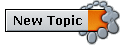
|
| Lo-Fi Version | Time is now: 24th September 2009 - 10:51 AM |