My Assistant
| Welcome Guest ( | Register ) |
|
|
3 Pages
 1 2 3 > 1 2 3 >
|
 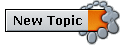
|
|
|
 Mar 23 2006, 06:49 AM Mar 23 2006, 06:49 AM
Post #2
|
|
|
Gizmosized Group: Members Posts: 346 Joined: 20-February 06 From: california Member No.: 1,234 Gizmondo Owner: Yes |
what is that
|
|
|
|
 Mar 23 2006, 07:02 AM Mar 23 2006, 07:02 AM
Post #3
|
|
|
Gadget Freak Group: Members Posts: 784 Joined: 7-September 05 From: Lancashire, UK Member No.: 581 Gizmondo Owner: Yes |
Thanks xchip (IMG:https://gizmondoforums.com/forums/style_emoticons/default/smile.gif)
|
|
|
|
 Mar 23 2006, 07:39 AM Mar 23 2006, 07:39 AM
Post #4
|
|
|
Gizmosized Group: Members Posts: 111 Joined: 27-September 05 From: Dufftown, Scotland. Member No.: 656 Gizmondo Owner: Yes |
msx emu? Nice surprise, thanks xchip.
|
|
|
|
 Mar 23 2006, 08:03 AM Mar 23 2006, 08:03 AM
Post #5
|
|
|
Pigmy Hippo Mania!  Group: Admin Posts: 7,436 Joined: 10-September 04 From: Greenwich, London, UK Member No.: 1 Gizmondo Owner: Yes |
thanks (IMG:https://gizmondoforums.com/forums/style_emoticons/default/smile.gif)
made an icon for fireflys launcher just rename the bmp or the autorun to match (IMG:https://gizmondoforums.com/forums/style_emoticons/default/smile.gif) metal gear original game cheers ill check it out later (IMG:https://gizmondoforums.com/forums/style_emoticons/default/smile.gif)
Attached File(s)
 msx_xchip.bmp ( 69.15K ) Number of downloads: 279 msx_xchip.bmp ( 69.15K ) Number of downloads: 279 |
|
|
|
 Mar 23 2006, 12:36 PM Mar 23 2006, 12:36 PM
Post #10
|
|
|
Gadget Freak Group: Members Posts: 784 Joined: 7-September 05 From: Lancashire, UK Member No.: 581 Gizmondo Owner: Yes |
QUOTE (Joki @ Mar 23 2006, 12:27 PM)

....
.-.. --- --- -.- ... ..-. .- -- .. .-.. .. .- .-. --..-- .- .-. . -.-- --- ..- .- .-- .- -. -. .- -... . -... --- -.-- (IMG:https://gizmondoforums.com/forums/style_emoticons/default/laugh.gif) (IMG:https://gizmondoforums.com/forums/style_emoticons/default/tongue.gif) |
|
|
|
 Mar 23 2006, 02:07 PM Mar 23 2006, 02:07 PM
Post #13
|
|
|
Gizmemberdo Group: Members Posts: 73 Joined: 23-December 05 Member No.: 995 Gizmondo Owner: Yes |
QUOTE (marks97 @ Mar 23 2006, 02:04 PM)

http://www.microsoft.com/technet/prodtechn...ds/ppctoys.mspx
Thats available there I believe. I guess if you need to select bits on the menu then you need to use that currently. Maybe someone could make the giz buttons control it one day. cheers m8. (IMG:https://gizmondoforums.com/forums/style_emoticons/default/wink.gif) |
|
|
|
 Mar 23 2006, 04:21 PM Mar 23 2006, 04:21 PM
Post #16
|
|
|
Gizmemberdo Group: Members Posts: 73 Joined: 2-March 06 Member No.: 1,283 Gizmondo Owner: Yes |
but how do i change the CARTANAME???
|
|
|
|
|
3 Pages
 1 2 3 > 1 2 3 >
|
 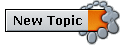
|
| Lo-Fi Version | Time is now: 27th November 2010 - 04:42 AM |